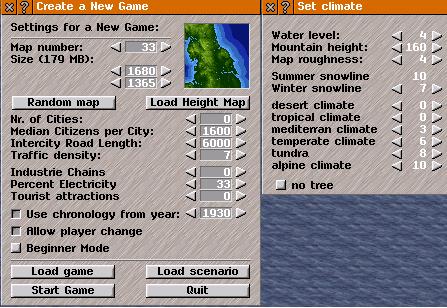| Home | World maps | European maps | North American maps | South American maps |
| Tutorials | Links | Asian maps | African maps | Australian maps | Fantasy maps |
| Using maps | Creating maps |
This is a very short tutorial how to use the maps on this website in Simutrans. It involves four steps.
On this website select the map you want to play. Download it in your Simutrans maps directory. On Windows Vista you will find this directory in the document section of your personal directory in a special Simutrans folder. Unzip the file. You will always find a *.ppm file in it and sometimes a text document with special instructions.
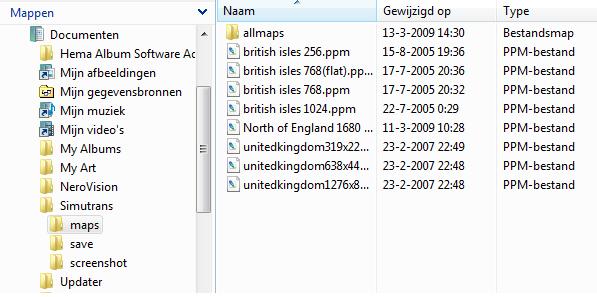
Start up Simutrans. Press the "Load Height Map" button.
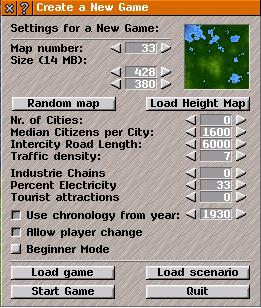
Select the map from the list.

Adjust the settings to your style of play. Note that some maps need a change in water level. Finally, press on the "Start game" button and enjoy!